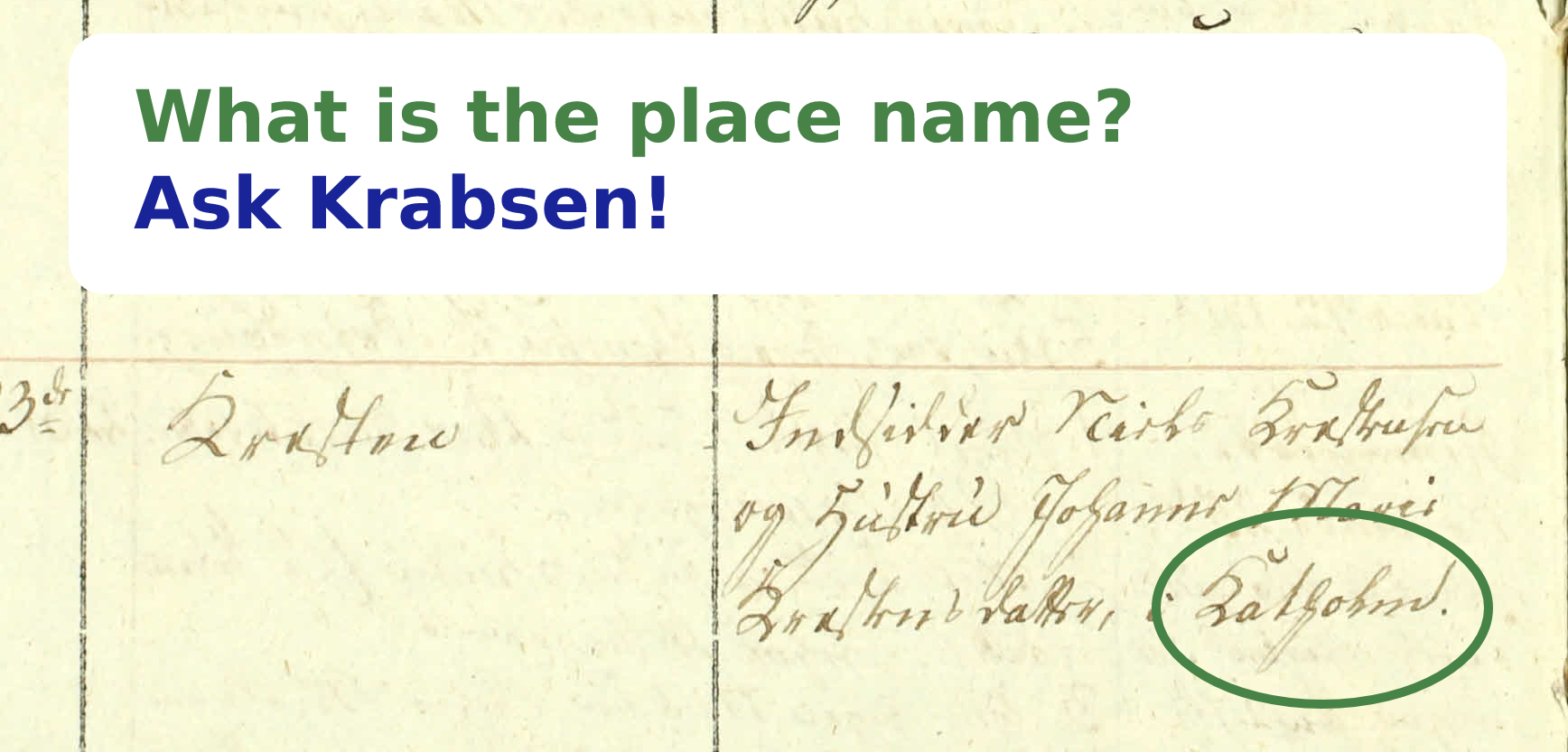Old Danish handwriting is often referred to as Gothic script or German script. Michael Nülken, a German handwriting expert, has developed a tool which can generate handwritten words from the input of the user. The generator can help you determine whether you have transcribed a word correctly or not.
Handwriting Generator - Schrift-Generator
http://www.deutsche-handschrift.de/adsschreiben.php
If you have doubts about your transcription of a word, you can type your transcription into the handwriting generator and compare it to the original.
The website is in German, but it is easy to use:
- Type your text in the box labelled Text.
- The maximum input is 35 characters.
- Click on one of the eight styles.
- When comparing to Danish handwriting, I recommend using the third, fourth, and fifth styles.
- Your text appears in the white box below the styles.
- You can change the size of the text by clicking the arrows next to the text box.
- You can toggle between black (schwarz) and blue (blau) writing depending on your preference.
- You can right-click the white box and save it as an image file.
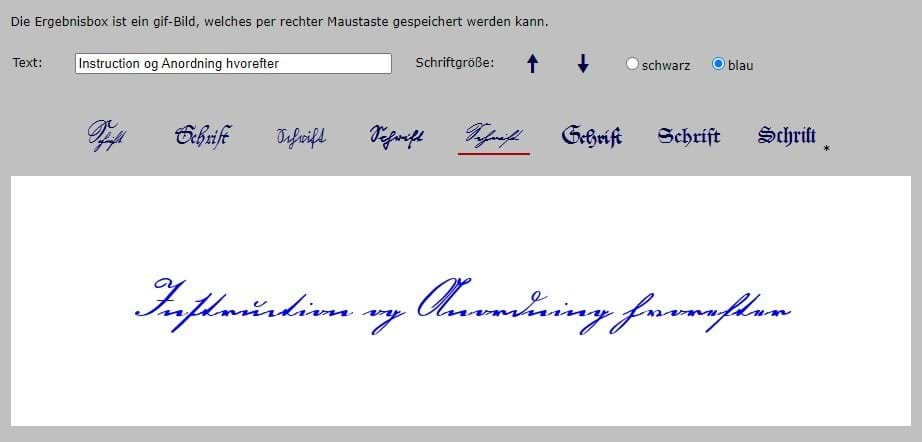
In the example above, I have generated the first four words of the snippet at the top of the post. You can probably see the resemblance between the two texts.
However, there is one significant difference, though. The third letter in the example is a small s. The original scribe did not use the long s, but the handwriting generator always represents the small s by the long s.
The screenshot from the website was used after permission from Michael Nülken.